
RTA mparking : A detailed step by step guide onhow to put parking in dubai by SMS 2026 Updated with registeration process ,time duration,sms details and everything you need to know.
Struggling with finding coins for parking meters in Dubai ?
Forget the hassle !
Paying for parking in Dubai has never been easier thanks to the convenient RTA mParking SMS service.
The mParking service offered by the Roads and Transport Authority (RTA) allows you to pay for parking conveniently and directly from your phone using just an SMS.
Whether you’re a seasoned Dubai driver or a first-time visitor, this guide will walk you through the process step-by-step:
Before You Start :
Ensure your mobile number is registered with RTA : Head over to the RTA website (https://www.rta.ae/) and register your mobile number under your vehicle’s plate number. This is a one-time process and unlocks additional features like parking reminders and extensions.
Top up your mobile balance : You’ll be charged for parking based on your chosen duration and parking zone. Make sure you have enough credit to cover the fees.
How to do parking dubai with SMS
6 steps to do/put mparking in dubai with SMS are as follows
Step 1 : Know your parking Zone (find out your area code)
Each parking zone in Dubai has a unique area code. Look for signage nearby, on parking machines, or online to identify the area code where you’re parked.
Step 2 : Decide your duration of parking
Decide how long you need to park for. You can pay for parking in hour increments, with a maximum duration of 24 hours.
Step 3 : Registering (Optional)
Registering for mParking offers additional benefits like parking reminders and extensions. To register, dial *9090# on your Etisalat or Du mobile phone and follow the instructions.
Step 4 : write your message (SMS) with below instructions
Now, it’s time to craft your magic message ! Here’s the format :
For Unregistered Users :
<Plate Number> <Space> <Area Code> <Space> <Duration in Hours>
Example : A12345 235C 2 (pays for 2 hours in zone 235C)
For Registered Users :
<Nickname> <Space> <Area Code> <Space> <Duration in Hours (optional)>
Example : Ali1 235C (pays for 1 hour in zone 235C with saved nickname)
Step 5 : Send SMS
Send your crafted message to 7275 (PARK).
Step 6 : Confirmation & Reminders
You’ll receive a confirmation SMS with your parking details.
Before your parking expires, you’ll receive another SMS reminder to top up or extend your parking time if needed.
How to check your RTA Mparking balance in dubai (UAE)
Check your balance : Text BAL to 7275 to get your current mParking balance.
How to renew your Active mparking session
No need to rush back! If you need more time, simply send an SMS with Y or ن (for Arabic) to 7275 during your active parking session.
EASY PICTURE GUIDE FOR PARKING IN DUBAI
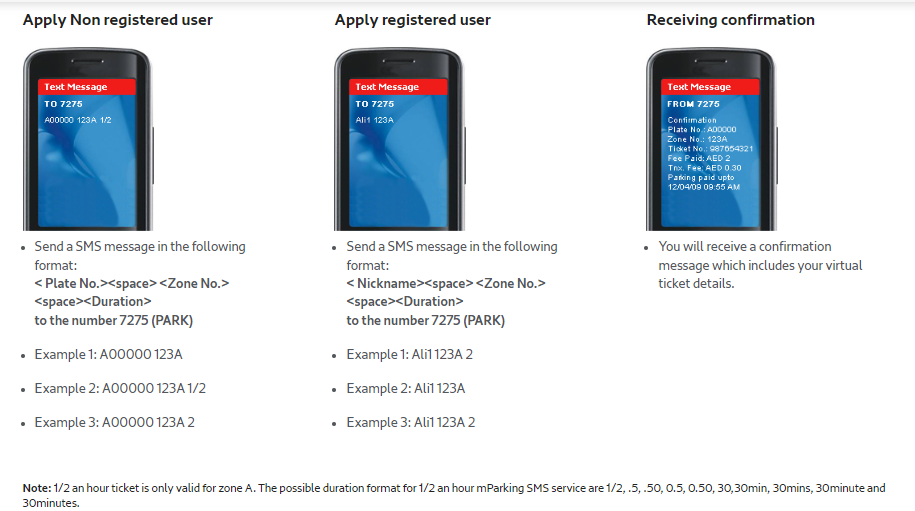
Parking in Sharjah,Abu dhabi,Fujairah ,Ajman,Ras al khaimah by SMS
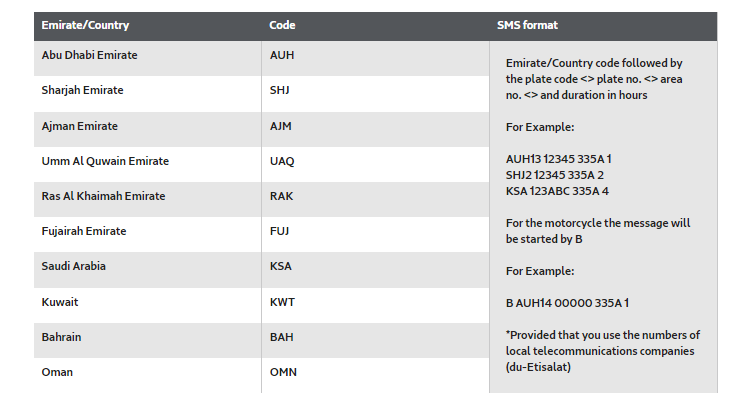
Pro Tips :
Ensure you have sufficient mobile credit before sending the SMS.
Double-check your zone code and plate number for accuracy before sending.
Save the confirmation SMS for your records.
Parking fees vary depending on the zone. You can find detailed information on zone codes and fees on the RTA website or app.
The mParking service works with both Etisalat and Du mobile networks.
Ensure your mobile phone has sufficient credit to cover parking charges.
Read More :
How to recharge du Tourist sim 2025 (Updated)
How to pay Traffic fines online in Dubai,UAE 2025
Mparking features in dubai
Parking reminders : Receive an SMS notification before your parking expires, giving you enough time to extend or relocate your vehicle.
Multi-vehicle management : Register multiple vehicles under your account and manage their parking conveniently.
Extend Your Stay : No need to rush back! If you need more time, simply send another SMS to 7275 with the letter Y during the validity of the existing ticket.
Early Bird Warning : 15 minutes before your parking expires, you’ll receive a friendly reminder SMS.
Multi-Zone Parking : Need to park in different zones? No worries! You can send separate SMS for each zone, managing your parking in different areas simultaneously.
With mParking, paying for parking is as simple as sending a text. So ditch the coins, embrace the future, and enjoy the peace of mind knowing your parking is sorted with just a few taps on your phone.
By following these simple steps, you can say goodbye to parking woes and enjoy the convenience of digital parking in Dubai !
I hope you liked this information .
Keep following DXBIFY for new updates.Until then,
Stay safe and healthy.
RTA Links
Frequently Asked Questions (Faq’s)
Can I pay for parking in advance using SMS?
No, unfortunately, you can only pay for parking after you’ve already parked your car. mParking is designed for convenience and flexibility, allowing you to pay on-demand.
What happens if I exceed my parking duration without extending?
You’ll incur a parking fine, just like using any other parking method. Be sure to monitor your parking time and extend if needed through SMS or by returning to your vehicle.
Can I use mParking in all parking zones in Dubai?
Not all parking zones in Dubai are covered by mParking. Check the RTA website or look for signage indicating “mParking accepted” within the parking zone.
What happens if I change my mind and leave the parking zone early?
Unfortunately, there’s no refund available for unused parking time paid through mParking. Consider adjusting your parking duration when unsure about your stay.
Does mParking work with prepaid mobile plans?
Yes, mParking will deduct the parking fees from your mobile balance, regardless of your plan type. Ensure you have enough credit before using the service.


