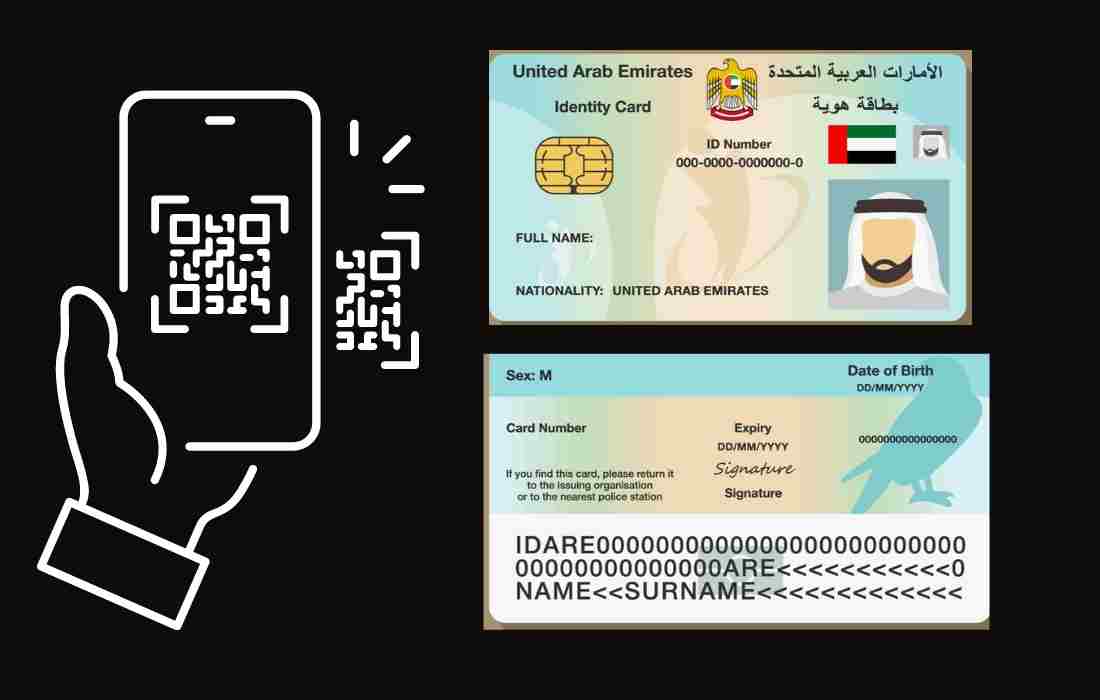
How to check Emirates ID details online through QR code from UAE ICE APP – Check EID details online in Dubai,check Emirates Id Details through ICP APP,how to check online Emirates id details
IS your Emirates ID lost or stolen ? if yeas,we are here to guide you How you can check the EMIRATES ID Details online in Dubai,UAE or from anywhere in the world.
Emirates Id in UAE(Dubai,sharjah,Abu dhabi,fujairah,Ras al khaimeh,Al ain & Umm al Quwain ) is very important asset to carry all the time. To access your details online for any purposes ,you should know how to do it.
Read this also for Dubai(UAE) on dxbify : How to avoid Job Visa and labour fraud in Dubai UAE
How to Register Emirates Id in your nol card in Dubai,UAE
How to apply Dubai cultural visa -Apply,process,documents & eligibility
UAE Government has the Official website and application for that where people can check their details online.
Follow the below steps for checking Emirates Id Details online
The official ICP mobile application – ‘UAEICP’
How to check Emirates ID details online through QR code from UAE ICE APP
How to check Emirates ID details online through QR code from UAE ICE APP
05 min 5 minutes
Step 1
Open your App Store in IOS or Google play store and Type in the search Box ” UAE ICP “
Step 2
Download the UAE ICP app from the store and wait for it to get installed in your phone.Then ,follow the steps below
Step 3
You have to open the app and fill all the details requied in the sections by “Your Unified Number” or “Emirates ID” number.
Step 4
Use your Unified Number to access or Use you Emirates Id no to access,If you don’t know both ,please press “Personal Information” Tab and Type your Passport number, nationality and other personal details such as gender and date of birth.
Step 5
After Entering the details properly by any of the option, press on “Submit” button.
Step 6
You will get the new screen where you will get “QR CODE” which will consists all of your Emirates ID (EID) details or you can scroll down to check your Emirates ID details online in the app also.
Step 7
You will get all the Information regarding Emirates ID Details like expiry date,Date of Birth etc.
Important Information
- If the Emirates ID have been lost please report urgently to the authorities for being misused by anyone.
- Your Emirates ID is your primary source of identity in the UAE and you should carry it at all times
- You can use QR code to conduct government Transactions for temporary time in case of lost.
FAQ’s
Can I check my Emirates ID details online ?
Yes through ICP website or ICP App
How to Get QR code for my emirates ID ?
Follwo the process above in the article and scan it
What is the validity for Emirates Id in Dubai,UAE ?
2 Years from the date of issue
What is name of app for checking Emirates ID (EID) ?
UAE ICP app from google play store or Apple app store



